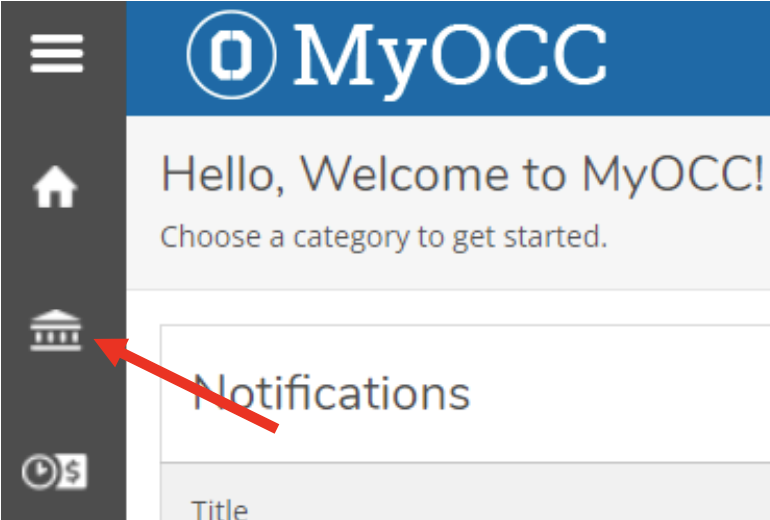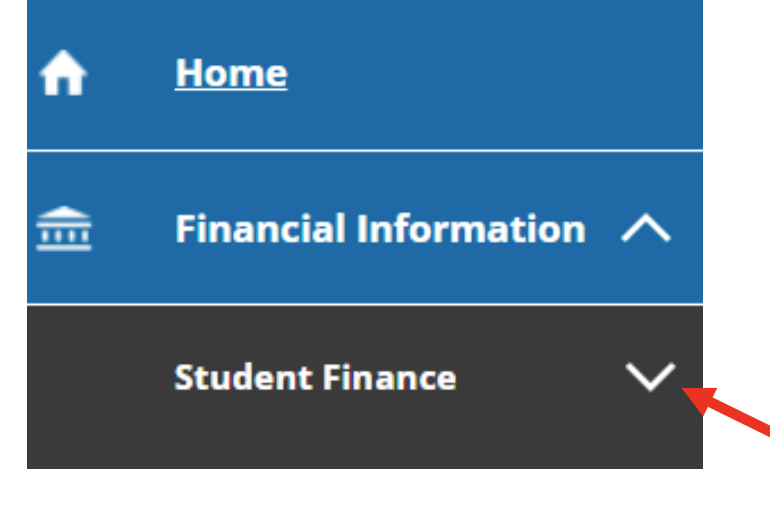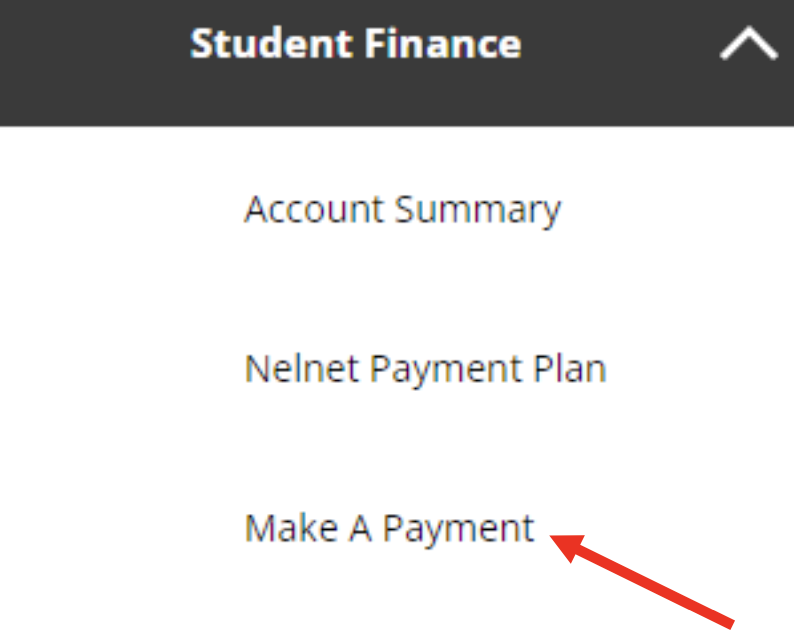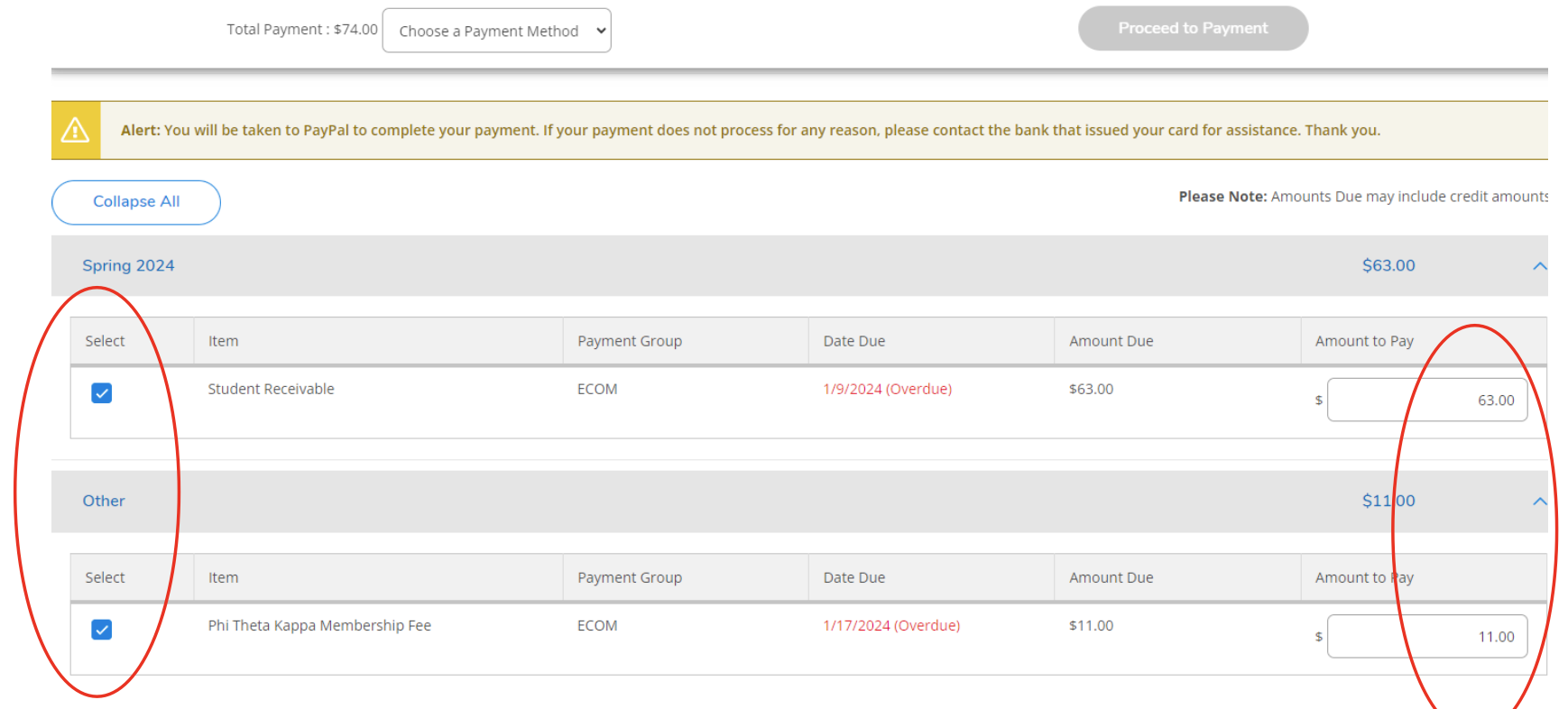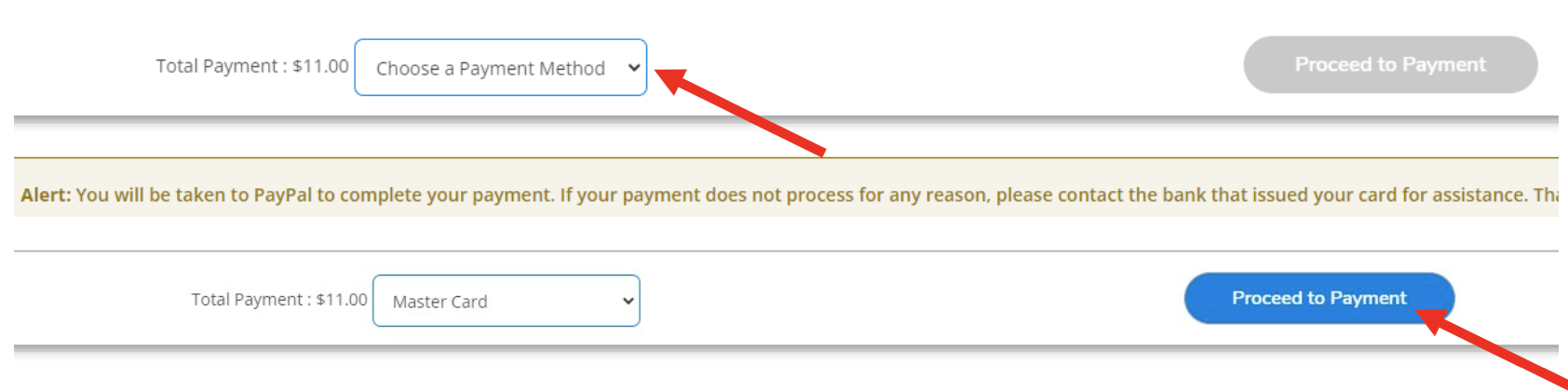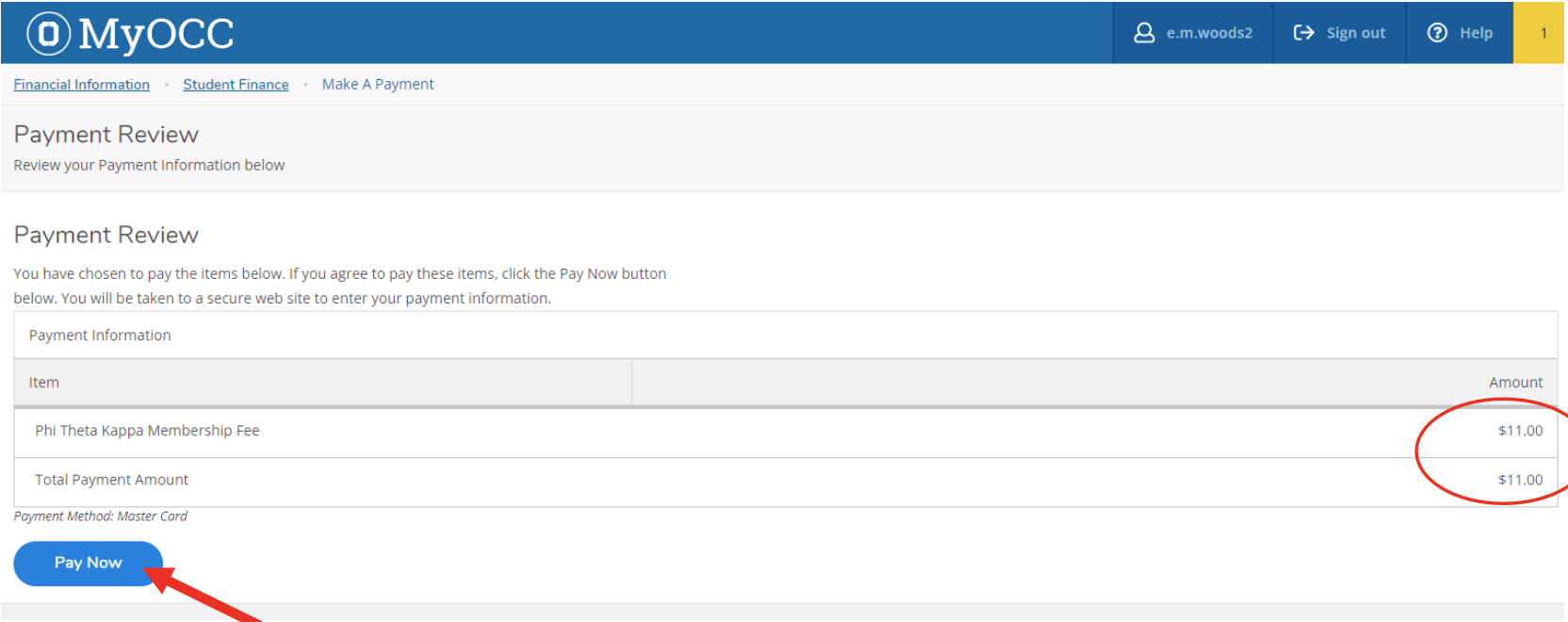Pay a PTK Membership Fee Online
Step 1:
Go to sunyocc.edu and click on Students.
Select MyOCC and enter your username (usually your OCC email address). This brings you to the Central Authentication Service screen where you'll renter your username and password.
Step 2:
Once logged into MyOCC, select the Bank Icon on the left side of the screen. This opens up the Financial Information menu — click on Student Finance and select Make a Payment.
Step 3:
This will bring up your semester charges and your PTK Membership Fee will be listed under Other.
The boxes next to each semester you owe for will automatically be checked and the amount to pay will show the balance owed. If you ONLY want to pay for your PTK Membership Fee, make sure that you de-select the box next to any other term.
At the top of the screen, select the payment method you would like to use (MasterCard, Visa, Discover) then select Proceed to Payment. On the next screen, confirm that the amount of payment is correct and click on the Pay Now button. You'll be directed to the payment screen where you will enter your card information and the email address that you prefer the payment confirmation be sent to after your select submit.